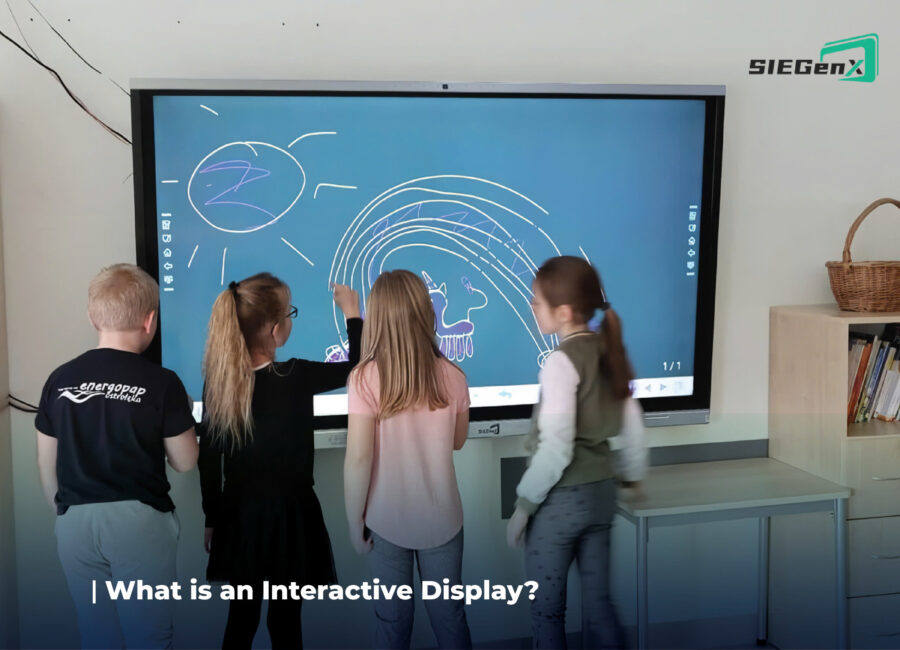Comparison: Smart Teaching Boards vs Interactive Displays
Concepts of Smart Teaching Boards and Interactive Displays
Smart teaching boards and interactive displays are two advanced tools designed to enhance teaching, working, and communication experiences within organizations. Both integrate touch technology and smart software, enabling users to interact directly on their surfaces, creating a more dynamic and engaging environment. These devices are becoming increasingly popular in education, business, and meeting activities
What is a Smart Teaching Board?
A smart teaching board (Smart Board) is a device that combines a traditional whiteboard with digital technology (often paired with a projector), allowing users to write, draw, and interact directly on the board. With a smart board, users can display documents, videos, and images, and perform actions directly on the board’s surface without the need for a mouse or keyboard. This device is commonly used in classrooms, offices, and meeting rooms to foster effective communication and interactivity
What is an Interactive Display?
An interactive display is a type of digital screen equipped with touch technology, allowing users to interact with and control the displayed content by touching the screen. Unlike smart boards, interactive displays typically feature larger sizes and higher resolutions, delivering sharp images and vibrant colors. These displays are commonly used in meetings, presentations, or large events, enabling presenters to convey information more effectively
Distinguishing Smart Teaching Boards and Interactive Displays
Similarities
- High Interactivity: Both smart teaching boards and interactive displays support direct touch interaction, making presentations and communication more flexible and engaging
- Versatile Applications: Both can be used in various environments such as schools, businesses, meeting rooms, or events to enhance learning, working, and presentation experiences
- Modern Technology Integration: Both devices can connect to computers, the internet, and other devices, supporting the display of multimedia content such as videos, images, and documents
- Support for Multiple Integrated Tools: Both are capable of integrating software that supports learning and working, such as handwriting, note-taking, presentation tools, or smart interactive applications
| Smart Teaching Board | Interactive Display | |
| Device Structure |
|
|
| Display Quality |
|
|
| Display Size |
|
|
| Touch Technology |
|
|
| Durability and Maintenance |
|
|
| Practical Applications |
|
|
| Interactivity |
|
|
| Integrated Features |
|
|
| Cost |
|
|
Choosing Between a Smart Teaching Board and an Interactive Display
When deciding between a smart teaching board and an interactive display, you need to consider the specific usage requirements, budget, and technical needs of your work or learning environment. Both offer unique benefits, but interactive displays are becoming increasingly popular due to their superior features and effectiveness across various fields
Smart Teaching Board – A User-Friendly Solution for Education
A smart teaching board is an ideal choice for educational environments where direct interaction with students is essential. It allows for writing, drawing, and note-taking directly on the surface, much like a traditional whiteboard, while integrating smart display technology. Lessons are presented in a lively and interactive manner, encouraging students to engage more actively in the learning process. If your school already has a projector system in place, the smart board can be a cost-effective solution
Interactive Display – Optimizing Efficiency and Features
The interactive display stands out with its high-quality display, sharp resolution, and integration of numerous smart features. Not only does it support the display of images, videos, and other multimedia content, but it also allows users to directly interact with the screen to control and edit content with ease. This is particularly useful in meetings, business presentations, or large events, where professionalism and visual clarity are key
The major benefit of the interactive display lies in its multi-touch functionality, allowing multiple users to interact with the screen simultaneously, fostering collaboration and creativity in real-time. Additionally, its resistance to environmental light conditions ensures that the display maintains high image quality in any lighting, providing a crisp and vivid visual experience
Key Benefits of Interactive Displays
- Sharp Display: Interactive displays use LED/LCD technology, delivering clear images, vibrant colors, and high resolution, ideal for presentations, meetings, and events that require attention to detail
- Integration of Smart Technology: These displays integrate various advanced features such as internet connectivity, diverse connection ports, and support for running apps directly, eliminating the need for projectors or other external devices
- Enhanced Group Interaction: With multi-touch functionality, multiple people can interact simultaneously, fostering collaboration in meetings or group work activities
- Space Efficiency: Without the need for projectors or projection distance, interactive displays save space and create a more organized environment
In Summary
- Choose a Smart Teaching Board: When you need a solution for education, prioritize note-taking and handwriting, and have a limited budget
- Choose an Interactive Display: If you want a modern device with excellent display capabilities, integrated smart technology, and support for collaboration, an interactive display is especially suitable for business environments and large events. It will enhance work efficiency, create a professional impression, and provide a smooth interactive experience
SIEGenX – Providing Comprehensive Technology Solutions
SIEGenX is proud to be a pioneer in offering affordable interactive display solutions, smart interactive displays, smart LED display screens, LED lookup screens, and more, integrating software and hardware to meet the personalized needs of our customers. With a commitment to delivering the best products along with professional services, we are always ready to accompany you in all your high-quality display screen needs
Our professional consultants will support you attentively, ensuring that you receive the most suitable solution for your requirements. Don’t miss the opportunity to upgrade your workspace, learning, and entertainment environment
Hotline: 1900 9083
Phone: 0939605999
Email: info@siegenx.com
Facebook: https://www.facebook.com/congnghesiegenx